Money Management Made Easy
Don’t let recurring expenses keep you from enjoying life. Gulf Winds offers easy ways to manage your payments so you can keep moving forward.
PayigyTM FAQs
Setting Up Your PayigyTM Account
Click the button below to access the Payigy Portal, then simply click "Create Account" and follow prompts to complete account set-up. When first setting up your account, you will need to provide the following information:
- Name, email and phone number as listed on your account
- Account/member number - must be 10 digits in length
- If account number is 7 digits: additional zeros may need to be added to the front
- Example: If my Gulf Winds account number is 1234567, I will add three (3) zeros to the front to create a 10-digital number: 0001234567
- If account numbers are 13 digits: use the last 10 digits as the account/member number
- If account number is 7 digits: additional zeros may need to be added to the front
For future logins simply access the Payigy Portal, click "Login" and enter the User Name and Password you selected when creating your account.
Your Gulf Winds account number can be found in Digital Banking or by calling the Gulf Winds team. Your Payigy username will be the email address linked to your Gulf Winds account.
Payigy can be used for your Gulf Winds auto, boat, RV, motorcycle, ATV, personal and/or credit card loan payments.
Payments processed using a bank account prior to 3:30pm EST will post the same business day.
Payments processed using a bank account after 3:30pm EST will post the following business day.
Payments made using a debit card will post the following business day.
Ensure any scheduled payments from another institution are cancelled directly before making or scheduling payments through Payigy.
Free yourself from tedious autopay updates.
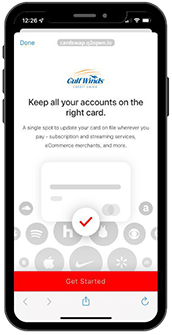
Getting Started
Log into Digital Banking. Launch CardSwap by selecting "Pay" and then "CardSwap" in the left-hand menu.

Add Subscription(s)
Select where you want to update your payment information.
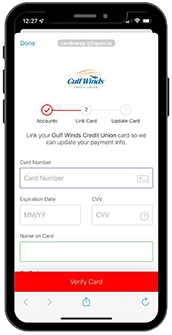
Enter Card Information
Link your Gulf Winds credit or debit card to update payment information.

Review, Link, Swap & Manage
After setup, you can review your card accounts, link new accounts, swap cards, and manage notifications.
CardSwap FAQs
It may take up to 24 hours. However, in most cases, the card swap happens immediately. It may take longer if the payee website is down or we encounter an issue with the swap during the first attempt.
Authentication requirements differ by payee. Some require a security question or code in order to access an account. If the payee requires you to enter a security question or code outside of CardSwap, you will also be required to enter your security question or code inside of CardSwap.
The (!) next to a payee may mean that the payee's website is temporarily down for maintenance. The (!) may also mean that there is an issue with the your account with a particular payee. Click on the payee with an (!) to receive information regarding any problems with your account with a particular payee and instructions on how to resolve the issue. Clicking on the payee will always provide messaging regarding any issues.
When utilizing CardSwap, you may receive notification from some payees that your account is being accessed from a location different than where you are located. This is caused by payees detecting a login from our servers rather than your location. In order to perform the swap, our system must access your account with each payee.
When utilizing CardSwap, you may receive notifications from some payees that your account is being accessed from an unknown device. This may occur if you have selected “remember me” upon login and the payee has registered your device. If the CardSwap system accesses an account with these settings in place, the payee may notify you because our system is different than what you typically use to access your account.


